Setting Up and Placing a TeleJeenie Call
What is TeleJeenie?
TeleJeenie® is a phone number that connects callers to a live interpreter in 60 seconds from any landline or cell phone, without having to hang up from your caller. TeleJeenie is audio-only (video is not an option).
Note: TeleJeenie® is only available to Plus, Premium, & Enterprise Clients upon request
Setting Up TeleJeenie
- Activation
You can now request a pin directly from your account profile.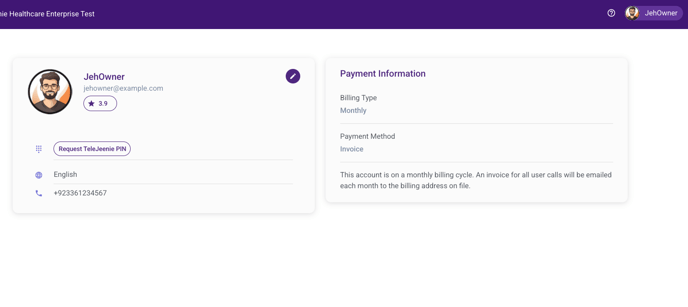
- Once requested, your profile will have a PIN in place of the request button.
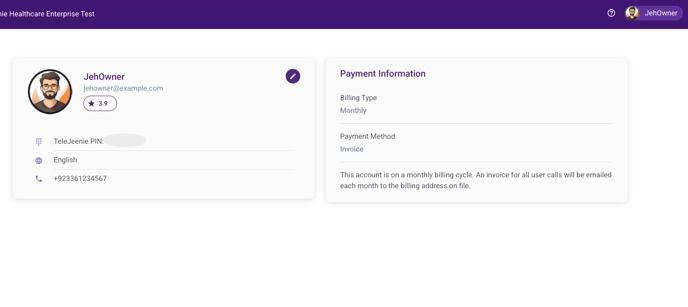
- Once requested, your profile will have a PIN in place of the request button.
- If a PIN does not automatically generate for you, please reach out to support@jeenie.com
- TeleJeenie Language Codes
Simple numbers are assigned to each language that is available on TeleJeenie.
All available Language Codes are shown in the Jeenie Language list. - Scenario Codes
- Plus & Premium Plans use Scenario Code 37.
- Enterprise accounts please get your Scenario Code from your Account Rep or contact support.
- Finding the Account Code (PIN)
Each user has a unique TeleJeenie Account Code (PIN).
Once enabled on an account, PINs are located in each user's Account Profile. It will be listed as "TeleJeenie Pin"
WEB:

MOBILE: .
. 
How to Access TeleJeenie
- Dial the corresponding phone number for the language that you speak:
- English: 1-833-527-1993
- Spanish: 1-833-457-2787
- Enter your Account Code (PIN) followed by the # key.
(It is found at app.jeenie.com in the user's ‘Profile’ and listed as "TeleJeenie Pin".) - Enter your Scenario Code to direct your call to a specific field of qualified interpreters
(Plus & Premium Plans: use Scenario Code 37. Enterprise accounts: verify your Scenario Code with your Account Rep or contact support.) - Enter the Language Code to connect with an interpreter:
See the full list of languages and codes
Two Main Ways to Use TeleJeenie:
- Inbound Calls:
Place your caller on hold, dial TeleJeenie, merge the two calls into one conference call. - Outbound Calls:
Dial TeleJeenie, place your interpreter on hold while you dial your participant’s phone number. Merge the two calls into one conference call.
📌 Note: if you are using speed dial, please wait until all codes have been auto-dialed before merging calls.
TeleJeenie Frequently Asked Questions
-
How many TeleJeenie speed dials can I have set up?
As many as your phone system allows! See instructions here.
-
Does TeleJeenie work on a landline, cell phone, and smartphone?
Yes, TeleJeenie works smoothly on any type of phone that has the ability to dial out and enter additional numbers when prompted to do so.
-
Does TeleJeenie work on Voice Over Internet Protocol (VoIP)?
Yes, TeleJeenie works well with most VoIP platforms. As long as your chosen VoIP provider allows you to dial additional digits after you’ve connected with the TeleJeenie system because you will be prompted to enter your Account Code, Scenario Code, and Language Code to connect with an interpreter.
-
What are the hours for accessing interpreters through TeleJeenie?
Interpreter support is available 24/7 for all TeleJeenie® languages.
-
What is my account's TeleJeenie Account Code?
An account's unique Account Code can be found at app.jeenie.com in it's ‘Profile’ screen. It will be listed as TeleJeenie Pin.
✨ Still have questions about TeleJeenie and can’t find the answer in the Jeenie Help Center?
Submit a support ticket to our team by emailing support@jeenie.com.